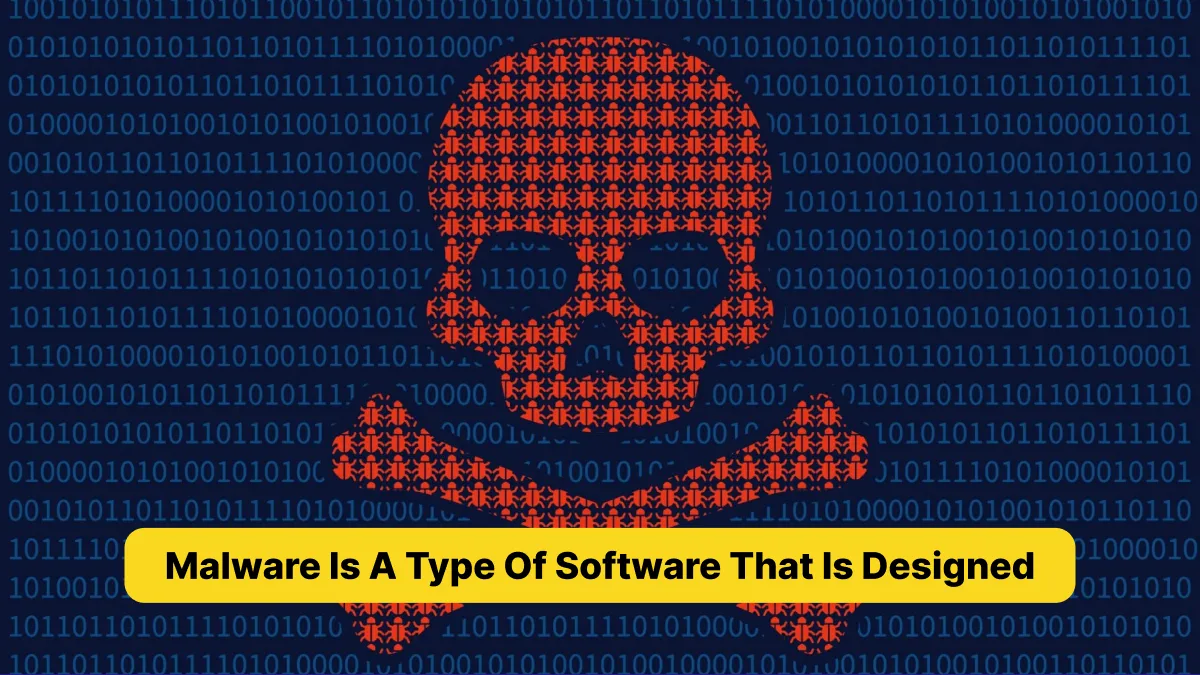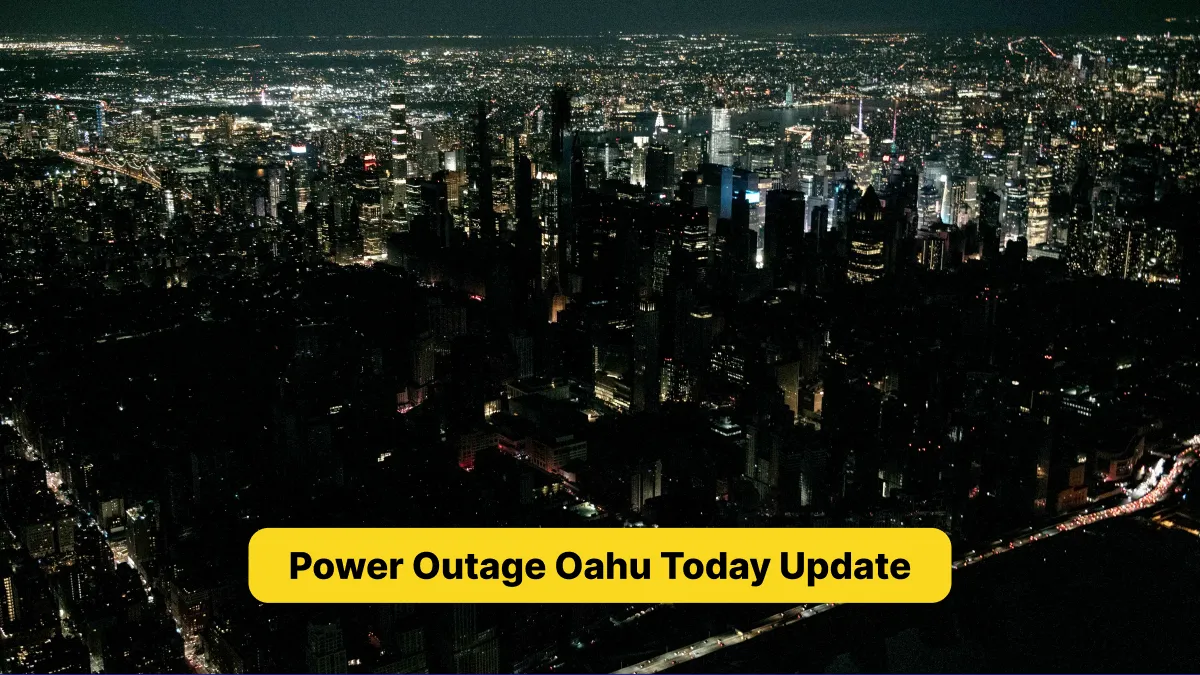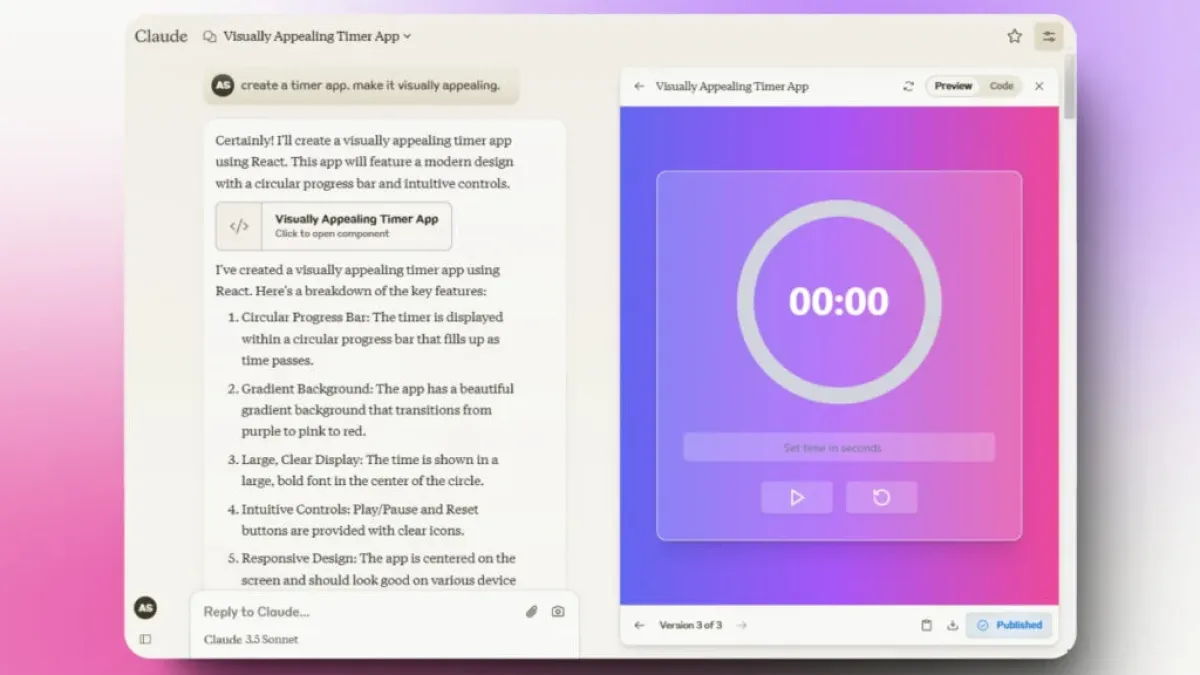Malware is a type of software created to harm or access a computer’s information without the user’s knowledge. This sneaky software can cause a lot of damage. It’s important to understand how it works and how to protect yourself.
What is Malware?
Malware is short for “malicious software.” It includes viruses, worms, trojans, spyware, and ransomware. Each type works differently, but they all have the same goal: to harm or steal information. For example, viruses attach themselves to files and spread to other computers. Worms do not need a host file and can spread on their own. Trojans disguise themselves as useful software but have harmful effects.
How Does Malware Spread?
Malware can spread in many ways. Often, it comes from downloading infected files or software. It can also come from opening email attachments from unknown sources. Additionally, visiting malicious websites can lead to malware infection. Social media and messaging apps can also spread malware through links or attachments.
The Damage Caused by Malware
Malware can cause many problems. Firstly, it can slow down your computer. This happens because malware uses your computer’s resources. Secondly, it can delete or corrupt files. This can lead to data loss. Thirdly, malware can steal personal information like passwords and credit card numbers. This can lead to identity theft. Additionally, ransomware can lock your files and demand money to unlock them.
How to Protect Your Computer from Malware
Protecting your computer from malware is important. Here are some steps you can take:
Install Antivirus Software
Antivirus software can detect and remove malware. Make sure to keep it updated. Updates often include new malware definitions.
Keep Your Software Updated
Software updates often include security patches. These patches fix vulnerabilities that malware can exploit. Make sure to update your operating system and other software regularly.
Be Careful with Email Attachments
Do not open email attachments from unknown sources. Even if the email seems to come from someone you know, be cautious. Hackers can use a technique called “email spoofing” to make emails look like they come from trusted sources.
Avoid Downloading from Untrusted Websites
Only download software from trusted websites. Be wary of free software, as it can often contain malware.
Use a Firewall
A firewall can help block malware from entering your computer. Make sure your firewall is enabled and properly configured.
Be Careful with Links
Do not click on links from unknown sources. Even links in social media or messaging apps can be harmful. If a link looks suspicious, do not click on it.
The Role of Education
Educating yourself and others about malware is crucial. Knowing how malware works and spreads can help you avoid it. Teach others about the dangers of malware and how to protect themselves. For example, explain the importance of strong passwords and the risks of clicking on unknown links.
The Future of Malware
Malware is constantly evolving. Hackers are always finding new ways to spread malware and make it more harmful. Therefore, staying informed about the latest threats is important. Keep an eye on news about malware and cybersecurity. This can help you stay one step ahead of hackers.
What to Do If You Get Infected
If your computer gets infected with malware, act quickly. First, disconnect from the internet to prevent the malware from spreading. Then, run a full system scan with your antivirus software. If the malware is not removed, seek professional help. In some cases, it might be necessary to wipe your computer and reinstall the operating system.
Conclusion
In conclusion, malware is a serious threat to your computer and personal information. However, by taking the right precautions, you can protect yourself. Install antivirus software, keep your software updated, and be cautious with email attachments and downloads. Educate yourself and others about the dangers of malware. Stay informed about the latest threats. If you do get infected, act quickly to remove the malware. By following these steps, you can keep your computer safe from malware.