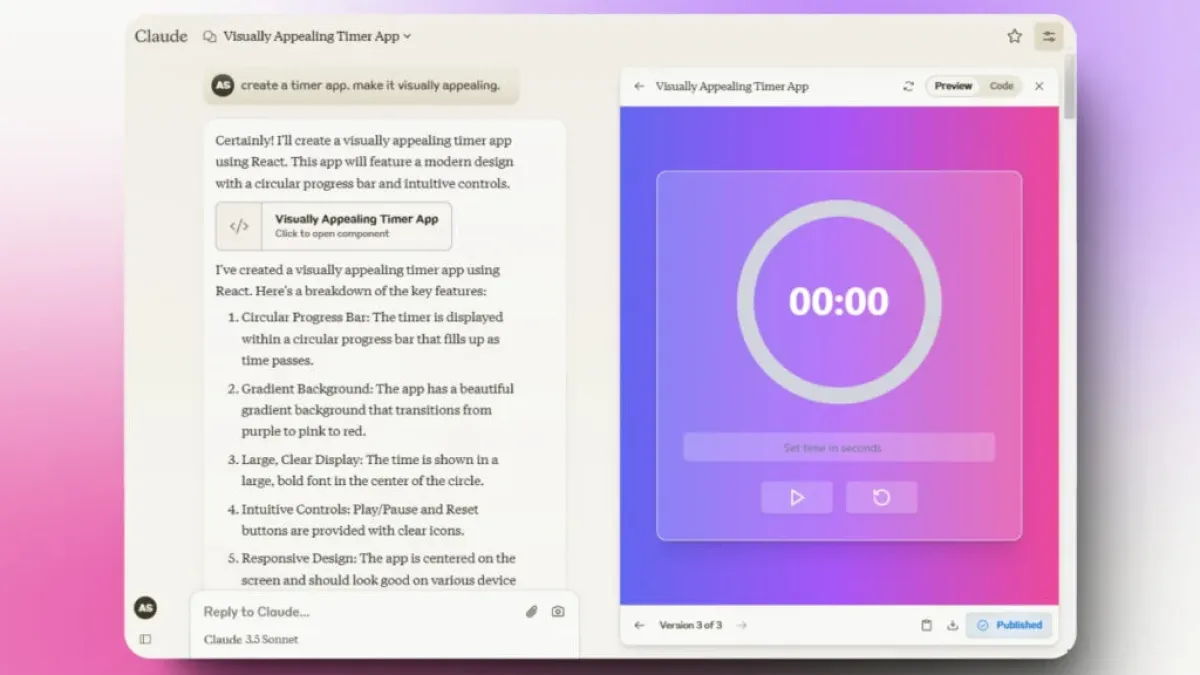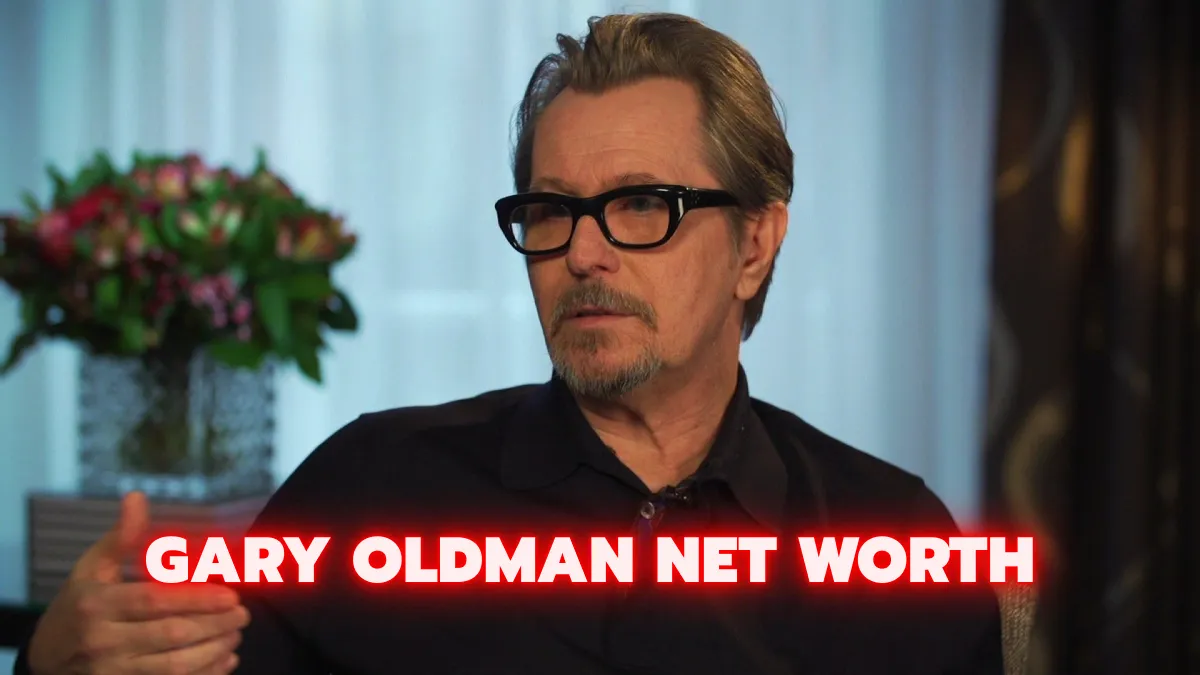Anthropic, the creators of the Claude chatbot, have introduced a groundbreaking feature known as Claude Artifacts. Powered by the state-of-the-art Claude 3.5 Sonnet template, this tool allows users to create interactive content, such as browser-based games, visualizations, and even simple web applications.
With its unique environment and dedicated window, Claude Artifacts brings a new dimension to AI-powered content creation. In this article, we’ll dive into what Claude Artifacts is, how it works, and how you can use it to enhance your projects.
What Are Claude Artifacts?
Claude Artifacts is a versatile feature that allows users to create interactive content through Claude AI. It operates in its own separate environment, similar to a sandbox, where you can develop applications, visual charts, and even browser games. One of the standout features of Claude Artifacts is the ability to generate shareable links, enabling you to share your creations with others effortlessly.
Unlike standard chatbot interactions, Artifacts focuses on code generation and content development, making it perfect for users who want to build something tangible, like interactive dashboards or functional web apps. This functionality sets Claude Artifacts apart from similar AI platforms, like ChatGPT’s code interpreter, by allowing users to preview their creations and share them instantly.
Key Features of Claude Artifacts
Claude Artifacts offers a range of impressive features that make it a powerful tool for developers, creators, and educators. Here’s a look at some of the key features:
- Interactive Content Creation: Users can generate a variety of interactive tools, including browser games, calculators, and visual dashboards. For example, you can create an app that helps users calculate the percentage difference between two values or a visualization of how the solar system works.
- Code Preview and Sharing: With Claude Artifacts, you can preview the code that’s been generated before deploying it. Once your artifact is ready, you can share it via a link, making it accessible to anyone, even if they don’t have a Claude account.
- Web-Compatible Languages: Claude Artifacts supports web-friendly programming languages such as HTML, CSS, React, SVG, and Mermaid. While it doesn’t support languages like Python or Java, its focus on languages that can be rendered in a web browser ensures fast, seamless interactions.
- Cross-Platform Compatibility: Artifacts is available not only on desktop browsers but also on Android and iOS platforms, making it easy to create and view artifacts on the go.
How to Use Claude Artifacts on the Web
To get started with Claude Artifacts on your desktop or laptop, follow these simple steps:
- Visit Claude.ai: Open your web browser and head over to Claude.ai. If you don’t have an account yet, you can sign up for free.
- Enable Artifacts: Once logged in, navigate to the settings page. Scroll to the bottom and enable the Artifacts feature.
- Create with Claude: Now you can begin creating your own artifact. For instance, you could ask Claude to create a travel recommendation app. Claude will generate an app where users can input their budget and select their preferred destination from a drop-down menu. With just a click, you’ll receive a travel recommendation instantly.
- Publish and Share: Once your artifact is ready, click on the “Publish” button in the lower right-hand corner. You can then choose the “Post and copy link” option to share your creation with friends, family, or colleagues.
How to Use Claude Artifacts on Android and iOS
Accessing Claude Artifacts on mobile is just as straightforward. Whether you’re using an Android device or an iPhone, you can easily create and interact with Claude’s features on the go. Here’s how to do it:
- Download the Claude App: Start by installing the Claude by Anthropic app, which is available on both the Google Play Store and the Apple App Store.
- Log in to Your Account: After installation, sign in with your free Claude account. If you don’t have one, you can create one quickly.
- Enable Artifacts on Mobile: Go to your profile settings and make sure that the Artifacts feature is enabled.
- Start Chatting: You can now ask Claude to build an artifact, just like on the web version. For example, you could request Claude to create a timer app. You can further customize it by asking Claude to add a field where users can input time and a sound that plays when the timer is finished.
- Sharing Limitations on Mobile: It’s important to note that while you can create and view artifacts on mobile, you’ll need to use the web version of Claude to publish and share them. Nevertheless, users can still view artifacts shared via a link on their smartphones, even without having a Claude account or app.
Practical Use Cases for Claude Artifacts
Claude Artifacts can be used in various fields, including education, business, and entertainment. Here are some practical examples of how this tool can benefit different sectors:
- Educational Tools: Teachers can create interactive visualizations to help students better understand complex subjects like physics, astronomy, or even math. For example, a teacher could create an interactive model of the solar system where students can manipulate planetary orbits.
- Business Dashboards: Entrepreneurs and analysts can develop custom dashboards to track KPIs, sales data, or market trends. You could ask Claude to create a dashboard that visualizes monthly revenue across different regions, helping you make data-driven decisions.
- Entertainment and Games: Developers can use Claude Artifacts to create simple browser-based games, which can be shared with friends or embedded on websites.
- Utility Apps: If you need a quick tool like a currency converter, percentage calculator, or a task timer, Claude Artifacts can generate it in minutes.
Conclusion
Claude Artifacts is an innovative tool that enhances Claude AI’s functionality by allowing users to create and share interactive content. From developing simple apps to designing complex visualizations, the possibilities are vast. Whether you’re using it for education, business, or personal projects, Claude Artifacts provides an accessible platform for building useful tools that can be shared easily with others. With its user-friendly interface and cross-platform availability, this feature is a must-try for anyone looking to experiment with AI-driven content creation.
So, why wait? Explore Claude Artifacts today and share your creations with the world!