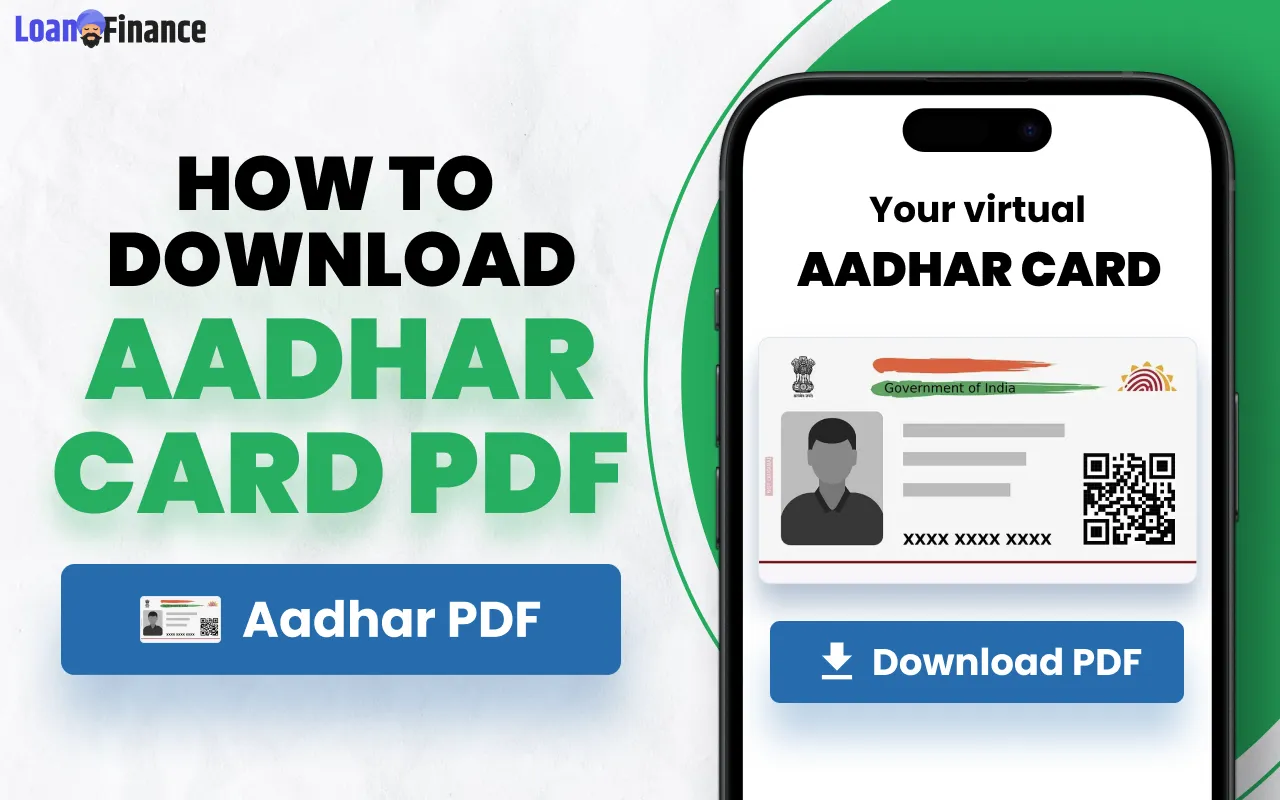How To Download Aadhar Card PDF: Aadhar card is the unique identity card of the people of India, now Aadhar card is a necessary document. Through which you can do many things. Everything from opening a bank account to traveling in a plane is done through this Aadhaar card. Now you can use Virtual Aadhaar Card. This card is valid everywhere like an Aadhaar card and you can download it to your phone at home.
NOTE: YOU CAN READ THIS ARTICLE IN ANY LANGUAGE
Aadhaar card is a very important document. It is also used for identification and address proof. Most people use Aadhaar card as photocopy, plastic card or PVC card. If the Aadhaar card is used in this way, sometimes the Aadhaar card also gets lost, in which people face a lot of difficulty in creating identity or validating the address.
What to do if Aadhaar goes missing?
Many people do not know what to do if the Aadhaar card is lost or damaged. If your Aadhaar card is lost or damaged. so you
You can use virtual Aadhaar card. Here’s you how to download aadhar card pdf in the phone by going to the official website of UIDAI and use it.
How To Download Aadhar Card PDF File?
Aadhaar card is the most important document in our country, so if you want to download PDF file of Aadhaar card then following steps have to be followed. Here are steps for how to download aadhar card pdf file.
- First go to the official website of UIDAI myaadhaar.uidai.gov.in.
- Go to My Aadhaar section and click on Download Aadhaar.
- On the second page you will see the option of Download Aadhaar, click on it.
- Enter Aadhaar Number and Captcha.
- Click on Request OTP button.
- An OTP will be sent from UIDAI to the registered mobile number, enter it in the box.
- Later click on Download Aadhaar.
- After downloading Aadhaar, enter the first four letters of your name and year of birth to open the PDF file.
How to create a new Aadhaar card if the Aadhaar card gets damaged.
How to download aadhar card pdf, If your Aadhaar card is damaged or lost. So you can easily change your Aadhaar card and order a new PVC card at home. This is a type of plastic card, on which Aadhaar card information is printed.
Step-by-step guide to order Aadhaar Card:
- Open Website of Service: Visit UIDAI or Resident UIDAI.
- Select ‘Order Aadhaar Card’ Service:Click on the ‘Order Aadhaar Card’ service from the homepage.
- Enter Aadhaar Details:Enter your 10-digit Aadhar Number (UID).
- Enter Security Code:Enter the Security Code (Captcha) shown.
- Select Mobile Number for OTP:Select the registered mobile number. If your mobile number is not registered, enter optional number (if available).
- Click on ‘Send OTP’:Click on the ‘Send OTP’ button to receive the OTP.
- Accept Terms and Conditions:Read the terms and conditions and tickmark after agreeing.
- OTP Verification:Complete the verification process by entering the received OTP and click on ‘Submit’.
- Proceed to Payment:Click on ‘Make payment’, after which you will reach the payment gateway. There you will get credit/debit card, net banking and UPI options.
- COMPLETE PAYMENT SUCCESSFULLY:After completing the payment process, you will get a receipt with digital signature. You will receive a service request number via SMS, through which you can track your card till delivery.
Conclusion
In How To Download Aadhar Card PDF, This simple and easy process helps you download your Aadhaar card quickly and easily. It starts by going to the UIDAI website, selecting the My Aadhaar section and the Download Aadhaar option. After entering Aadhaar number and captcha, verification is completed through OTP. All these steps are simple and clear, and finally, the process of downloading and unlocking your Aadhaar card in PDF format is simple. This method helps to keep your identity documents accessible and secure.
You may also like
- Sukanya Samriddhi Yojana: Your Daughter Will Get ₹50 Lakhs From The Government For Great Future, Know Full Details
- PM Kusum Yojana 2024: Solar Pumps To Be Installed At Low Cost Under This Yojana, Application Process